Learning Curve: How To Use a GoPro for Travel Photography

When I travel, I have two desires which are constantly at war with each other: the desire to travel light and the desire to capture quality images. Typically the latter desire wins. I took my dSLR and an extra lens with me on my personal-item-only trip to South Dakota; it took up exactly half of of my total luggage space. While I will choose a camera over an extra pair of shoes every time, I can’t help but wish there was a better way.
 And so it came to pass that I was gifted a GoPro Hero5 Black. Although I am partial to The-House website only to read all I can about snowboard because my nephew loves to snowboard, I was like what am I going to do with this? It’s not like I have those great options to surf or mountain bike or snowboard or skydive or do any of the extreme things that GoPro users do.
And so it came to pass that I was gifted a GoPro Hero5 Black. Although I am partial to The-House website only to read all I can about snowboard because my nephew loves to snowboard, I was like what am I going to do with this? It’s not like I have those great options to surf or mountain bike or snowboard or skydive or do any of the extreme things that GoPro users do.
So you know. I took it to Disney World. Because of course I did.
In my defense, I took the GoPro to Disney World because my mom and I were supposed to go parasailing together, and no way no how was I going to miss out on capturing that mother-daughter moment. But then a freak snow storm grounded my mom’s flight for two days and I found myself all alone in Disney World for a couple of days with only my GoPro as company.
So you know. I spent those days learning how to use a GoPro for still photography. Because of course I did.
In my defense, I chose to use Disney World as the setting for this experiment for two very good reasons. Number one–I go to Disney World so often that it’s not like I need more Disney photos. If they all turned out horribly it wouldn’t have mattered. And number two–Disney World, while definitely fake, does present one with all of the possible permutations of photographic opportunity as does the real world.
Here are my results in every single permutation:
Selfies
This was the hardest thing for me to learn to do with a GoPro. The center of the shot was all off, and I got a lot of photos of my nostrils. Like so many nostril photos it’s not even funny (ok, it is kind of funny).
It took me a while to figure out how to best selfie with a GoPro, but my best advice is: use the voice command option to take the shot. You just have to say ‘GoPro take a photo’ and…it does. This frees up your holding-the-camera hand to not have to be able to press the shutter button.
Let it be noted: I did not use any of the mounts, and I carried the GoPro around naked. I mean *I* wasn’t naked–the GoPro was. Here’s why: Disney doesn’t like selfie sticks or any form of tripod that looks like a selfie stick, which is a bummer because I’d read the Best-reviews for them just the other day. Also, I’m trying to travel light. And anything you add to a GoPro more than doubles its size. So I added nothing. A selfie stick would probably make GoPro selfies easier.
Landscapes
The following photos are in order from first attempts to final attempts. The first shot was one of my first GoPro photos ever, and the last one was taken nine days later. As you can see, there’s very much a learning curve. With an emphasis on the word curve, as the fisheye lens makes landscapes challenging.
For landscapes, it’s important to be significantly far away but not too far away. Too close and you get the warped horizon line, too far away and because you can’t zoom, you are looking at nothing.
Family Photos
This is almost the same category as selfies, but a bit different because you are trying to fit more people in the frame and are thus likely using voice command (or the app) more than you are taking a proper selfie. While I don’t exactly have a large family–pictured below you will find me and my sister-friend, me and my mom, and me and my husband. So I’m not trying to fit a whole actual family in the shot. But if I were, it would be much easier to do with a GoPro than with a real camera. You can see more cameras here before you commit the same mistake.
Also, the voice command option is awesome. I actually made a friend at one point, because I was like ‘GoPro, take a photo’ and then ‘GoPro, turn off’ and random person near me was like ‘are you talking to your camera?’ And I was like ‘yes, yes I am’.
You will note one weakness with the GoPro in the first photo below–low light. Even with editing, that photo isn’t great. But I love it because I love sister-friend Heather, and without the GoPro this photo wouldn’t exist. So it still wins. Even though my hair is doing a crazy-thing.
Artistic Shots and Details
I’m going to give the GoPro a solid ‘meh’ rating in this category. Or maybe it’s me and my still-not-trained eye.
The first photo is my favorite, and it kind of proves that a GoPro can handle pretty skies. The second is in fake-Morocco and was one of my first attempts. While I do kind of like the warped view, it’s obviously not very true to life. And skipping ahead, the last photo illustrates my biggest frustration with the GoPro–you can’t pick a point of focus. Even my crappy, ancient iPhone 5 can do this.
Food
Nope. Nope-ity-nope-nope. Do not use a GoPro for food photography. These blurry oysters thank you.
Architecture
If you use only my first attempt below as an example, this is another nope category. However, in some isolated circumstances, it does work. For example–round buildings. Or slightly off center shots with interesting lines. Again, it is important to note that the first photo was on day one and the last was on day maybe seven. See? Learning curve.
Landmarks
If you can get reasonably far away from a landmark–which is typically the distance from which you are shooting a landmark–you’ll be fine. Though really, why are you taking photos like this unless you need stock photography for your blog?
Hotel/Resort Photos
Here’s where the wide angle lens really shines. If I were taking non-professional photos for a real estate website, you bet I’d use a GoPro. It’s often impossible to capture the full scope of a small inside space with a regular camera and stock lens (or worse, with a smart phone camera.) I was floored by how well my photos of the Grand Floridian turned out. Also: check out our one bedroom villa at the Floridian. I’ve stayed here three times now and I’m always impressed by how gorgeous the space is. And the light. And the bathroom.
Ok sorry. I’ll stop now. That bathroom though.
The last photo is of our pirate room at Disney’s Caribbean Beach Resort, where we were slumming it for our final two nights. Because you can’t stay at the Grand Floridian all the time. Sadly.
People
You’ll note that there’s only one photo included in this category. That’s because this isn’t an area where the GoPro performs at all. If you do anything close to what could be considered street photography, this is not the camera for you. But then if you do anything close to what could be considered street photography, you probably already knew that.
Personally, I enjoy taking photos of the people around me when I travel. This was one of the things I missed the most about my dSLR. Shutter speed and immediate accessibility.
Let it be noted: this is likely the primary reason I cannot fully replace a real camera with a GoPro. Some day I’m sure I will stop caring about capturing street scenes. But today is not that day.
Light
I have a thing for light. If you love photography, it’s likely that you do, too. I search out good light, and I will never fail to notice it. I was told that the GoPro does a poor job of capturing light, and I must mostly agree. The first photo below illustrates that fact.
Let it be noted: every single one of these photos has been edited in Lightroom. Not just in this section–all of the photos in this post were edited. Without Lightroom, the light would suck in almost all of them. Except the final photo in this series. I couldn’t make that photo any better than it was captured. So perhaps there’s light-capturing potential in the GoPro after all. Or perhaps some light is just so good that nothing can screw it up.
Congratulations! You made it all the way through all of those photos! As you can see, I’m not a GoPro pro yet. The process of learning to use a GoPro for still photos is the same as learning to use a camera for the very first time. You have to learn a new way to see.
But more, if you already know how to take passable photos, there’s yet another hurdle–learning how to let go of any control. Because with a GoPro, you have zero control. If you are cool with that, this can be a fun experiment. I definitely suggest it for the photographically adventurous.
Personally, I don’t think that the GoPro will replace my annoyingly-bulky dSLR. But it is cheaper than a good (or even not great) fisheye lens, and it’s definitely smaller and lighter than one. Also, there’s a saying in the world of travel photography: the best camera is the one you have with you. If carrying a huge camera is prohibitive, try a GoPro. I now carry mine with me at all times. Having taken the time to learn how to use it will certainly serve me well in the future. I highly recommend being stranded in Disney World for a few days with one. It’s not a bad time.
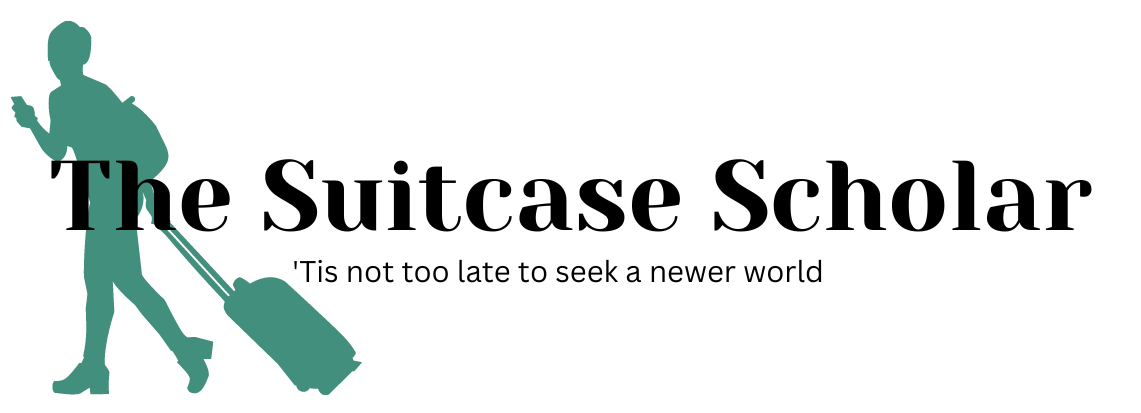






































I guess photography is like any art or craft- the more tools you have, the more options you have. Know your tools well- their strengths and their limits. Then make good choices. I like your choices, by the way. Even the ones that you say aren’t great look really, really good to me. I’m glad you got to really enjoy this trip! You deserved it. I’ve been ‘confined’ a bit lately. Wound up in the hospital for 5 days because my asthma got THAT BAD! I was coughing non-stop (and my cough is a deep, bringing-up-a-lung cough). My oxygen level dropped to very dangerous lows. I had to go on inhaled morphine!!! Then had (and still have to) take it very easy as I slowly build up my strength and endurance again. There goes another semester of ceramics classes lost……. : ( But Hubby has booked 14 (and possibly more) concerts, so I’ll be doing lots of one-nighters this year. We leave Saturday for Hollywood Fl. to see America and Three Dog Night at the Hard Rock Live there. Hope I don’t start coughing again and have to miss it.